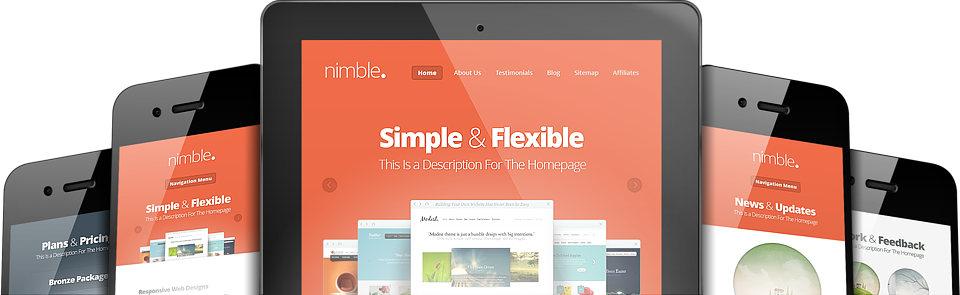Start any business With The Right Tools
If you want to be successful with PLR, then it can be a good idea to invest a little in your business.
One of the best ways you can do that is by investing in your hardware and software.
By upgrading your capabilities, you will improve your ability to make your own edits to improve upon the original products or just to make them a little better suited to your specific branding (whatever that may be!).
So, what kind of tools can you make use of as a PLR reseller?
Here are some of the most useful…
Image Editing and Word Processing
Perhaps the most basic place to start is with word processing software. If you are going to make edits to the actual content rather than just the cover, then you will need a piece of software that allows you to open and edit the documents that your content is made up of.
Most of your PLR products will come in .doc or .docx format. This is of course the Microsoft Word format and thus downloading MS Office could be a good place to start. With that said though, you could find you are able to use other products, such as Open Office or Google Docs.
While MS Office is particularly feature-rich and very much an industry standard tool, it unfortunately also costs a recurring monthly fee. Open Office does essentially the same things but is free. You might find a couple of compatibility issues but on the whole, it should be smooth sailing.
Another free option is Google Docs. Google Docs is a cloud service that began life as Google Drive – a cloud storage solution – but grew to include its own tools such as a spreadsheet tool (Google Sheets), Word Processor (Google Docs) and more. This is excellent for collaboration, as it allows you to make changes that will instantly be available to anyone else with access to the Google Drive folder. Moreover, you can make comments and annotations for others to see.
This is less convenient for editing PLR content, however, as you’ll probably have the document on your computer, and you’ll likely find this brings up even more compatibility issues than something like Open Office.
This is not a bad solution but if you plan on doing this a lot, then MS Word is a worthwhile investment. MS Word will allow you to create headings and titles and to auto generate a table of contents from this.
It will also let you do other impressive things, such as adding watermarks or page numbers.
While other tools might do the same, they will possibly go about it in a different way to the original creator, thereby creating more work for you! As for redesigning your covers or creating images for inside the book, this will probably benefit from Photoshop.
Most of the covers that you get with your PLR content will also be available in editable Photoshop file format.
This will allow you to do things like editing individual layers: for instance, you can alter text that is hovering on top of a background image, or you can alter just the background image and leave the text as it is. The only problem with this, is that Photoshop is actually a rather expensive product.
In order to gain access to it, you will need to sign up for the Adobe Creative Cloud and you can choose to give yourself access to the full suite of apps that come with that, or just the few tools that you actually need (though this will limit you to two). There is a free one-month trial that you can use.
This will allow you to edit the cover of one PLR cover, but of course that’s not going to be especially convenient if you want to do this on a regular basis and you have lots of books you need to edit!
An alternative is once again to use free software. A good example of this is GIMP, which can do nearly everything that Photoshop can do and is completely free of charge. Again, the issue here is compatibility and there is no guarantee that GIMP will be able to work with all of the files you get – this will depend on how the creator decided to work! That said, if you only have access to a PNG or a JPG, you can still do a lot with GIMP or Photoshop.
You’ll still be able to airbrush, or to apply effects and filters. And if the book designer has been smart, then they will have placed the title against a plain colored background which you can edit without needing to work with layers.
Again, this is all at the discretion of the creator and something you need to consider when choosing which PLR product is right for you.
However, if you want to make logos or images, then there might be a little more reason to invest in the Creative Cloud and that is so that you can get Illustrator. Illustrator is the software that is considered the industry standard for making logos and other professional designs.
The reason for this is that it creates ‘vector files’. Vector files are files that allow you to move, bend and delete the individual lines that make up your image – as well as to resize them.
That means they can be resized endlessly with no loss of quality which means that once more, they can be edited in a way that appears seamless. It is down to you to decide how much editing you want to do and what kinds of books you’ll be reselling!
Web Services
There is no requirement for you to make any edits and if you prefer, you can sell your product just as it is!
But what you will definitely need to do, no matter what business model you choose to pursue, is to set up a website/page from which you can start selling your product.
You might already have this, in which case some of these suggestions won’t be relevant.
But for everyone else, the following will be absolutely required…
Web Hosting
Web hosting means somewhere for you to store the files that make up your website online.
We recommend HostGator (www.hostgator.com) or CoolHandle (www.coolhandle.com), both of which will provide a lot of extra features and benefits on top of basic hosting – including a range of tools to help you manage emails, upload and download files, edit files on the fly, improve your security or even install WordPress with a single click.
You can purchase one of the more basic packages, as this will give you enough space to store the files you need as well as enough bandwidth to handle the volume of traffic (unless your product turns out to be the next Pokemon Go, in which case you can always go ahead and upgrade your account.
As well as the space to store your files, you’ll also need a domain name, which of course is the address that people will type into their URL bar when they want to find you.You can get this through your hosting provider, or through NameCheap (www.namecheap.com) or GoDaddy (www.godaddy.com).
Finally, to help with transferring files, an FTP software like FileZilla (https://filezilla-project.org) can be a very useful tool indeed.
This will allow you to upload files to your hosting account without having to do so through your browser. It’s also handy for making backups or fixing issues when things go wrong with your WordPress files.
Building Your Sales Page
You’ll also want a payment processor, which will allow you to create your own ‘buy now’ button.
This is important – if you don’t replace the buy now button, then you may just be making money for the person that sold you the product!
This will be tied to your own account and that way, you can withdraw the cash into your own bank.
PayPal (www.paypal.com) or Stripe (www.stripe.com) are good choices.
Depending on the type of package you have purchased, you might find that your product comes with ready-made files to run the website. In this case, you can simply swap out the ‘Buy Now’ button and any of the text that you want to change and then just upload all the files to your domain. On the other hand, you might just have been given the text and in that case, you will need to create the actual HTML page that this text is going to go on.
To do this, you might want to install WordPress, which you can do through your hosting provider or through WordPress.com (www.wordpress.com). From here, you may wish to install a theme like Optimizepress (www.optimizepress.com), which will automatically transform your site into the perfect size and shape to be a sales page! You can also use something like Infusionsoft, (www.infusionsoft.com), which combines an autoresponder with a sales page and a ‘buy now’ button all in one!
You can also sell through a Project Management System such as JVZoo (www.jvzoo.com) or ClickBank (www.clickbank.com). By the way, these also happen to be affiliate marketing networks, meaning that you can use them in order to sell products via affiliates.
An affiliate is of course a marketer that will get commission whenever they sell your product. This means you can have more people helping to drive traffic to your PLR product so that you don’t even need to do the marketing legwork!
Autoresponder
Finally, you might want an autoresponder.
This is a piece of software that you use to build mailing lists.
This allows you to collect the emails of people who think they might be interested in buying your products and then to send them messages to encourage them to come back and buy.
It lets you build trust and it lets you establish yourself as an authority.
The purpose of the autoresponder is to allow you to keep all your contacts managed in one place and to handle things such as new subscribers or people choosing to leave the list without you having to do everything manually.
Good options include GetResponse (www.getresponse.com), AWeber (www.aweber.com) and MailChimp (www.mailchimp.com).